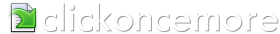ClickOnceMore supports obfuscated assemblies and is especially helpful if you want to create a ClickOnce deployment package containing obfuscated assemblies as part of an automated build process.
Create your obfuscated assemblies
To create a ClickOnce deployment with obfuscated assemblies, you can follow your usual build procedure... use Visual Studio or other build tools to create your assemblies. Then run them through Dotfusctor or another obfuscator to create your obfuscated assemblies. Now you need ClickOnceMore...
Create your ClickOnceMore project
Once you have your obfuscated assemblies, create a ClickOnceMore project and use the Application Files page to include your obfuscated assemblies. Then just build your ClickOnceMore project. Simple!
Automate the process
First automate the creation of your obfuscated assemblies, then use the ClickOnceMore Command Line Tool to automate the building of your ClickOnce deployment.
ClickOnce and .NET Reactor
There is a known problem trying to include .NET Reactor obfuscated assemblies in a ClickOnce manifest. The problem arises because .NET Reactor converts your .Net assemblies into standard binary executables and so ClickOnce is unable to determine information about the assembly. See here http://stackoverflow.com/questions/861577/is-it-possible-to-use-net-reactor-with-clickonce-deployment for a more detailed discussion of the problem.
We have been informed of some success using the workaround outlined in that article. We would be very interested to hear if anyone finds any other workarounds or information regarding this issue.