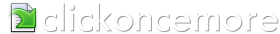This page details a few common problems that people encounter whilst using ClickOnce and ClickOnceMore.
"Reference in the manifest does not match the identity of the downloaded assembly"
If you see this message "Reference in the manifest does not match the identity of the downloaded assembly" in the details file of a failed ClickOnce installation, it probably means that you are inadvertently embedding a manifest into an assembly included in your ClickOnce installation.
The problem is caused by a feature that was introduced into Visual Studio 2008 allowing you to embed manifest information into assemblies.
To fix it, open your main executables project in Visual Studio. Bring up the properties and go to the Application tab. In the Resources box, select Icon and Manifest and for the Manifest setting, change it from "Embed manifest with default settings" to "Create application without a manifest". Rebuild your main executable and then rebuild and redeploy your ClickOnce manifests.
There's a good post with screenshots here: http://geekswithblogs.net/rakker/archive/2007/12/06/117449.aspx
That post also contains information on fixing the problem for VB developers.